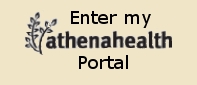To register for an account with CHRISTUS Health, please go to the Registration desk at the front entrance or call them at 575-443-7506, or in the Emergency Room. The registration clerk will create your account and give you an access key, which you will use to set up your account when you click the link above. You will need a unique email address to create your Patient Portal account. If you share an email address with someone else or you don’t have an email address, you will need to create one before you can sign up for the Portal.
Click here to access our Physician’s Practices Portal!
Click here to access our Patient Portal!
This is what you can do in the Patient Portal:
- Receive timely electronic access to your health information (including lab results, problem list, medication lists and allergies)
- Download an electronic copy of your patient health information
- Download an electronic copy of your discharge instructions
- Use of certified Electronic Health Record (EHR) technology to identify patient-specific education resources